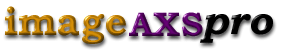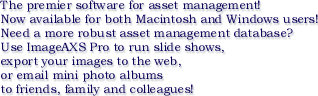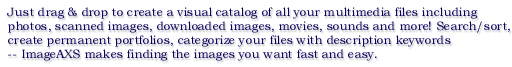

Macintosh |
PC |
| Macintosh Windows System 7.5 or greater 10 | 16 MB RAM (24 MB recommended) |
| 68030 processor or better (Power Mac recommended) | Pentium Processor |
| MB available RAM 20 MB hard disk space | 16-bit Color or better recommended |
| Quicktime (available on ImageAXS CD) CD-ROM drive | 20 MB disk space for installation |
Choose from five different views to see exactly the information you need
Windows: JPEG, BMP, GIF, PhotoCD, PSD, TIF, ASCII, ATT, BRK, CALS, CLP, CUT, DCX, DIB, EPS, Group III, Group IV, GX2, ICO, IFF, IMG, GEM, IOCA, KFX, LV, MAC, MSP, PCX, PICT, RLE, SUN, TGA, WMF (with preview), WPG, XBM, XPM, and XWD.
Additionally, ImageAXS accepts movie files such as AVI and MOV. ImageAXS is capable of acquiring any file type for which you have a Media Control Interface (MCI) extension installed. Macintosh: Unless the program Preferences are set to "Acquire only Multimedia Files", nearly any file format can be acquired into the Macintosh version of ImageAXS or ImageAXS Pro 4.0
. If a Full View can not be generated for a particular file format, then the editing application for that file will be launched when the thumbnail is double-clicked. Thumbnails and Full Views are generated for files of the following file formats: Images: BMP, DIB, EPS (preview image only), GIF, JPEG/JFIF, MSP, PCX (some), PICT, PNG, PNT (MacPaint), Progressive JPEG, PSD (Photoshop), QTI (QuickTime Image), RAW (some), RLE, SCT (Scitex), SGI, TGA, TIFF Sounds: AIFF/AIFC, AU, SND, WAV Movies/Animation: Animated GIF, AVI, DIF, FLC, MPG, QuickTime Movie 3D: 3DMF, QuickTime VR What are the differences between ImageAXS and ImageAXS Pro?
For a complete list, check out our Feature Comparison. The highlights are: The ability to open multiple collections simultaneously, and drag&drop between them. HTML Export The ability to generate mini photoalbums called e-ZCards The ability to customize the database format and to include up to 100 fields of text, date or numeric data